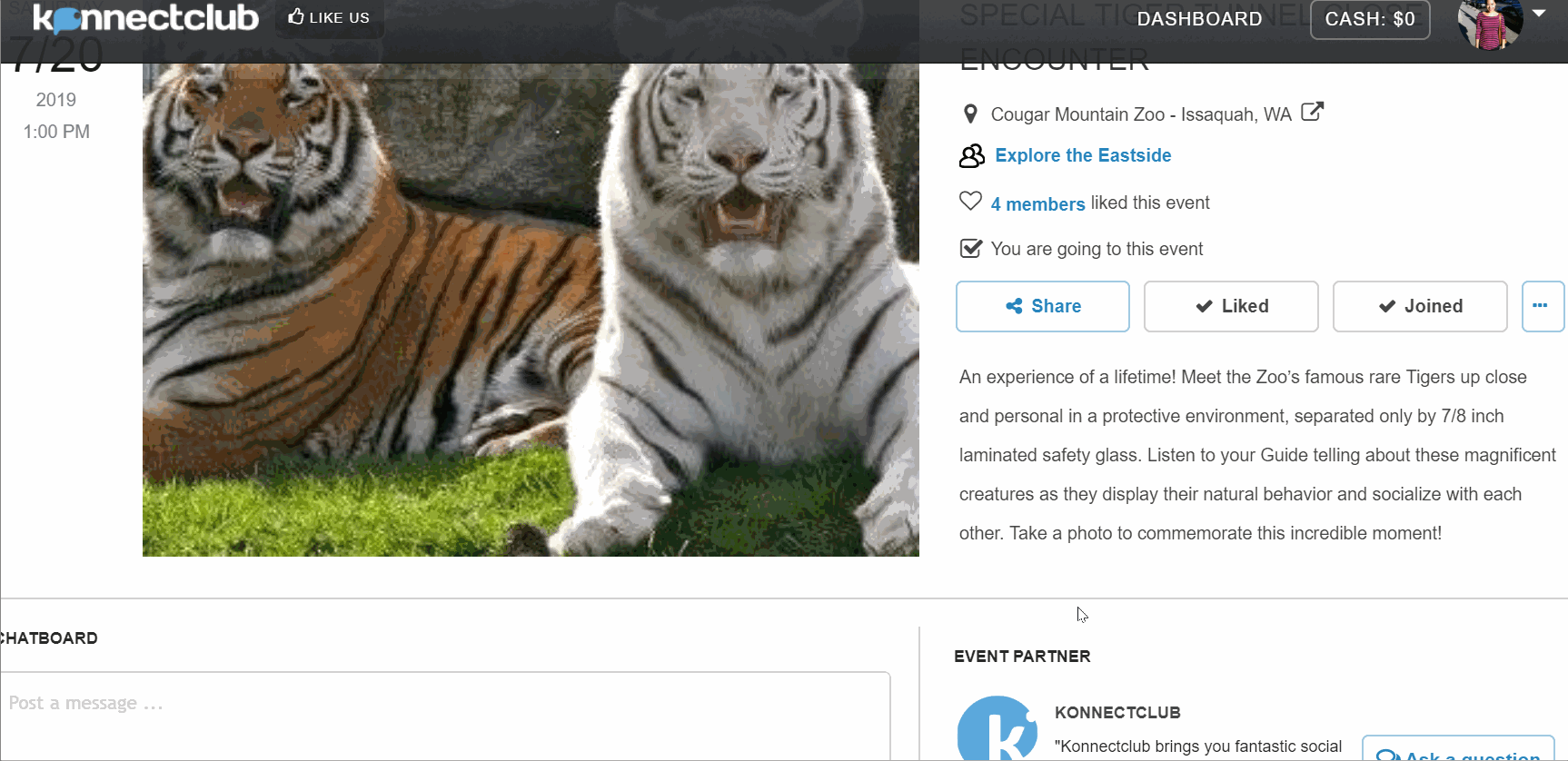After you purchase a ticket, the system will automatically send a confirmation e-mail to the address you have listed under your account or used during the guest check-out. If you wish to receive another copy of this e-mail confirmation at a later time, please follow the steps below:
- Log in to your user account. If you didn’t create an account previously, you can easily create one by using the same email that you used for your ticket purchase.
- Go to the event page
- Clicking on the “Manage ticket” button under the type of ticket you purchased
- Click the “Resend confirmation” button