To requesting a refund, you must log-in with your user account. After logging in, go to the event page, click on Manage ticket and then click Request refund. Enter a reason for requesting a refund.
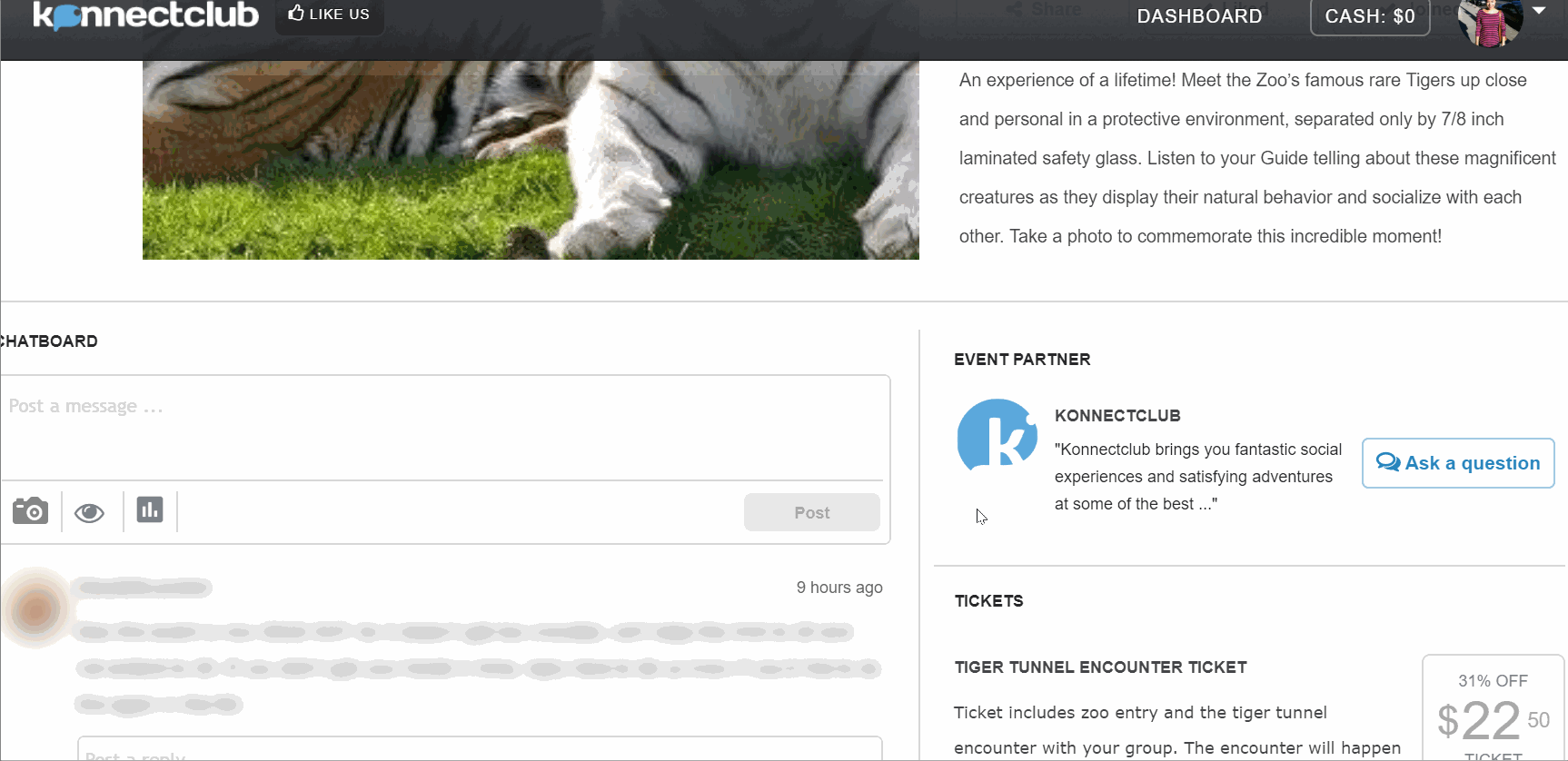
If your refund request is later approved, you will receive an email confirmation. The full amount of your purchase will go back to your original form of payment. It may take 5-10 business days to appear on your bank statement.